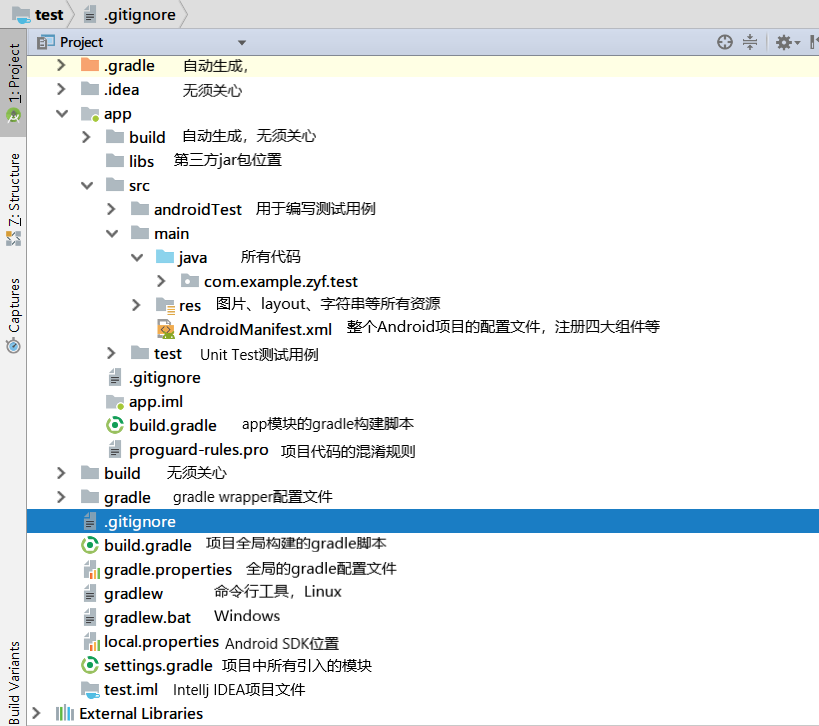1
2
3
4
5
6
7
8
9
10
11
12
13
14
15
16
17
18
19
20
21
22
23
24
25
26
27
28
29
30
31
32
| apply plugin:'com.android.application' //表示这是应用程序模块
//com.android.library表示库模块
android {//android闭包
compileSdkVersion 24
buildToolsVersion "24.0.2"
defaultConfig {
applicationId "com.example.helloworld"
//包名
minSdkVersion 15
//最低兼容版本
targetSdkVersion 24
//做过充分测试的版本
versionCode 1//版本号
versionName "1.0"//版本名
}
buildTypes {
release {
minifyEnabled false//是否对项目代码混淆
proguardFiles getDefaultProguardFile('proguard-android.txt'), 'proguard-rules.pro'
}
}
}
dependencies {
compile fileTree(dir:'libs', include:['*.jar']) //本地依赖声明
compile 'com.android.support:appcompat-v7:24.2.1' //远程依赖库
//com~support是域名
//app~v7是组名
//24.2.1是版本号
//库依赖:compile project(':libraryxxx')
testCompile 'junit:junit:4.12'//测试用例库
}
|